Apple Maps
Nov 5,2025
GISBox is a one-stop 3D GIS data editing, conversion and publishing platform that supports editing in multiple GIS formats such as OSGB/GEOTIFF/RVT, converting to 3DTiles/Terrain and publishing.
Introduction
Apple Maps is Apple's official mapping app, pre-installed on devices like iPhone and iPad. It provides precise navigation, real-time traffic information, and 3D street views. It integrates with the Siri voice assistant, supports public transportation queries, and allows for location bookmarking. Its user-friendly interface and timely data updates make it an indispensable tool in the Apple ecosystem.

File Structure
The Apple Maps file structure primarily consists of the following:
- MyApp.app: Stores the application's executable file, plist configuration files, and local resource files. This directory is not synchronized with iTunes.
- Documents: Stores critical data (such as user-generated map favorites, navigation history, and other non-renewable data) and is synchronized and backed up by iTunes.
- Library: Contains configuration files and cached data. The Preferences subdirectory stores plist settings files generated by NSUserDefaults (such as user map preferences), and the Caches subdirectory stores renewable temporary data (such as offline map caches).
- tmp: Stores temporary files (such as temporary route data during navigation). Apps must proactively clear these files, but the system may also automatically clear these files after the app is closed.
Pros
- Simple and easy-to-use interface: Featuring a minimalist design, no ads, and soft map colors, the map features 3D building models and the Look Around feature enhance the visual experience.
- Precise navigation and real-time traffic conditions: Turn instructions are more direct (e.g., "Turn right in half a mile" instead of "0.2 miles"), and turn notifications are provided earlier than on Google Maps. 3. Navigation is supported for driving, walking, cycling, and public transportation, with route planning prioritizing traffic avoidance.
- Deep integration with the Apple ecosystem: Works seamlessly with Siri and CarPlay, supports voice commands (e.g., "Navigate to work"), and supports vibration alerts on the Apple Watch, enhancing driving safety.
- Privacy protection: Using differential privacy technology, users' location history is not recorded or shared with advertisers, minimizing the risk of privacy breaches.
Cons
- Insufficient data coverage and accuracy: Business hours and location information in some areas are updated with lags, especially in non-English speaking countries, which may affect navigation reliability.
- Low feature richness: Lacking Google Maps' crowdsourced data (such as user reviews and photo uploads) and store details, the app has a low social component.
- Early user experience issues: When it launched in 2012, it was widely criticized for frequent data errors (such as directions to the desert). While improvements have been made, it will take time to rebuild user trust.
Application Scenario
Apple Maps primarily serves users within the Apple ecosystem, providing accurate navigation, real-time traffic information, and location search capabilities, making it particularly suitable for driving, walking, and public transportation. Its deep integration with Siri and CarPlay supports voice commands and in-car navigation, enhancing driving safety. Regarding privacy protection, it utilizes differential privacy technology to prevent the leakage of user location data, making it suitable for privacy-conscious users. Furthermore, indoor maps and AR navigation features (such as AR walking navigation in Tokyo) are suitable for complex scenarios such as large shopping malls and airports, while the shared location feature facilitates real-time location tracking between friends and family.
Example
1. Apple Maps.
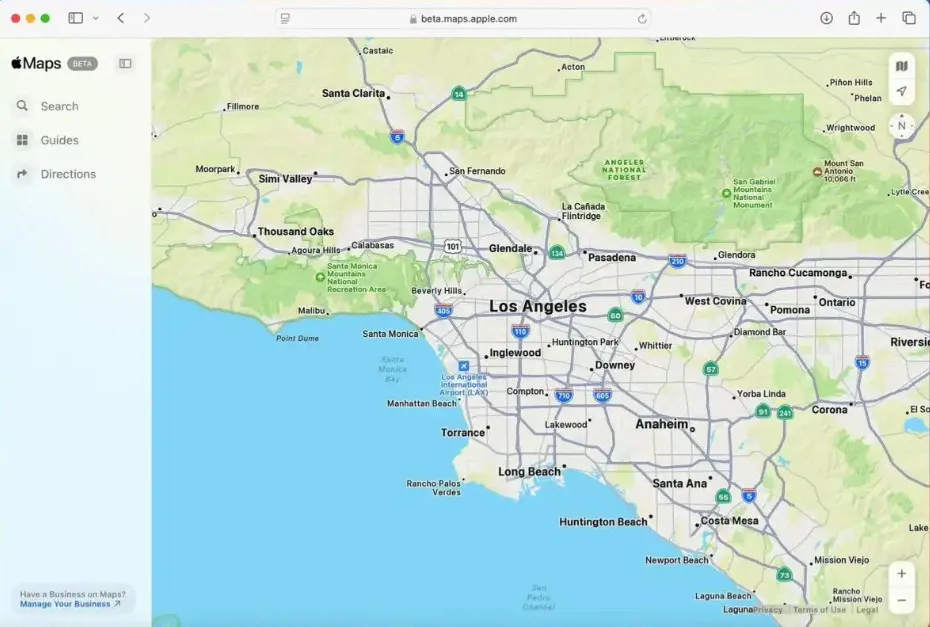
2. Developers such as MapKit JS can embed the web version of Apple Maps in their own websites or apps.
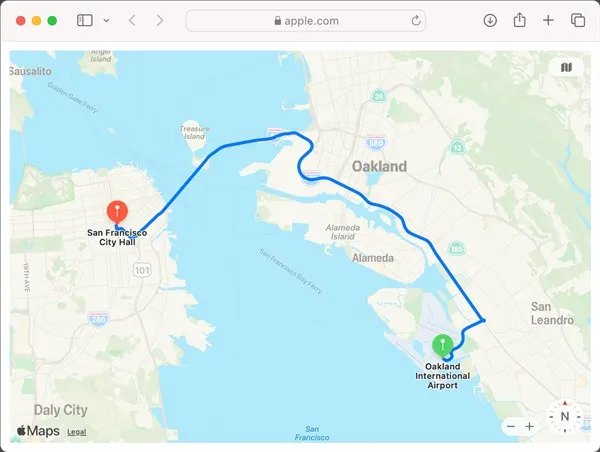
File Opening Mode
1. Open Apple Maps on your iPhone.
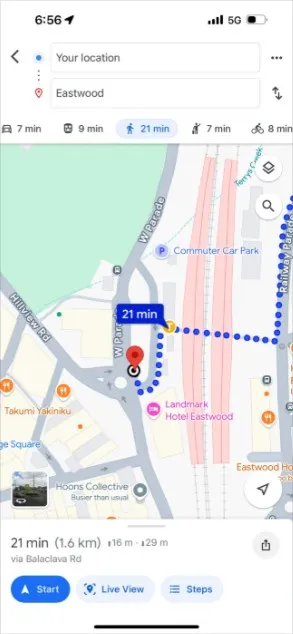

 Service
Service
